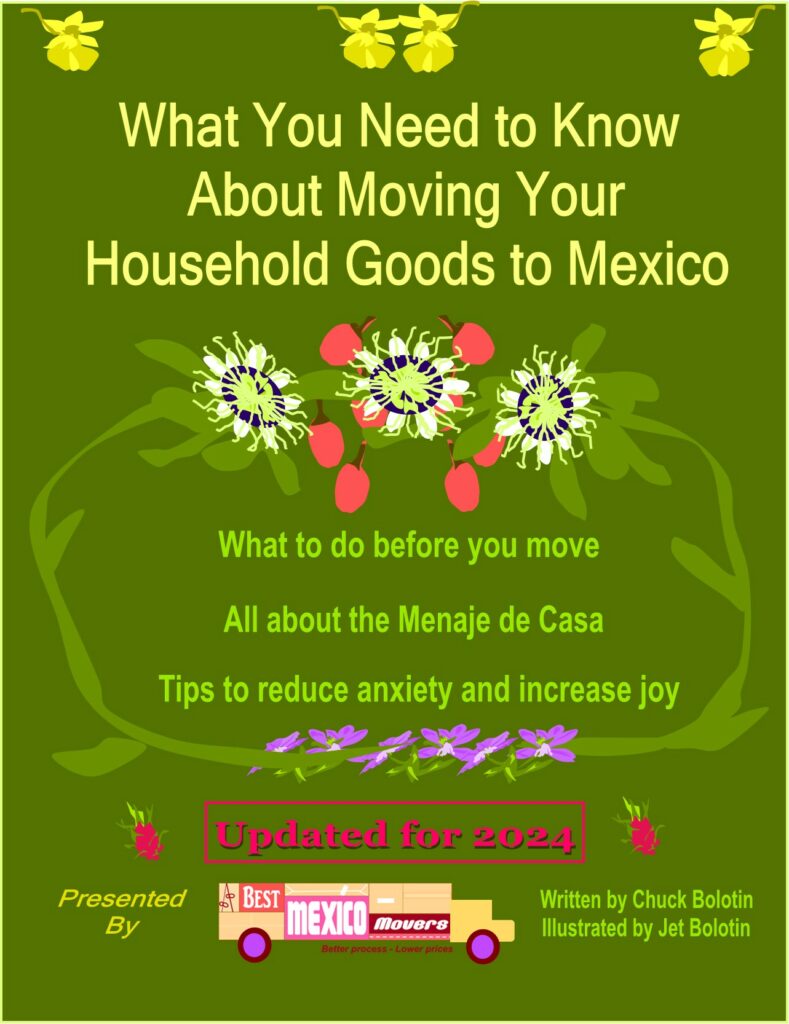Be Prepared to Use Your Smartphone in Mexico
 WhatsApp is an app for your smartphone that allows you to call anyone else with a WhatsApp account for free. If your cell phone is connected to an Internet network and you configure it properly, WhatsApp will use your internet connection. If you don’t have an internet connection (for example, while you’re driving), WhatsApp will use your cell service.
WhatsApp is an app for your smartphone that allows you to call anyone else with a WhatsApp account for free. If your cell phone is connected to an Internet network and you configure it properly, WhatsApp will use your internet connection. If you don’t have an internet connection (for example, while you’re driving), WhatsApp will use your cell service.
Why get WhatsApp for when you live in Mexico? Three reasons:
- Using any cell or landline phone to call any other Mexican cell or landline phone in Mexico is horrid.
- Essentially everyone in Mexico has WhatsApp. Your housekeeper will have it; your gardener will have it; your architect and lawyer will have it and all your friends will have it. Why do they all have it? Check out Reason 3.
- Its free and it works.
You may also want to get and / or practice more with Skype. Like WhatsApp, on Skype you can call anyone else with their service at no charge, but on Skype, you can also share your screen and do video calls. While many people NOB (“North of the Border”; the US and Canada) have Skype, not many Mexicans do, so you will wind up using Skype mainly to call non-Mexicans. I’m told that Facetime is also good for that type of thing.
While you’re at it, you can also get the app for Facebook so that, if nothing else works, you can contact others using your smartphone who are also on Facebook through the app. Backups to backups are important, especially in Mexico.
The other telecommunications issue in Mexico is which service provider to use. If you don’t want to keep your US number any longer you can get a Mexican service provider like TelCel, and you can deal with that. (I chose not to.)
If you want to keep your US or Canadian number, you can look for a provider in the US or Canada that will allow you to make calls from and to Mexico / the US / Canada at no extra charge. As of the time of this writing, I recommend Cricket. Cricket is essentially the less expensive version of AT & T and they have a plan where I get unlimited calling, text and data to or from any of the three countries above at no extra charge. And it really is no extra charge, as opposed to other carriers who argue with you ever few months about how much you’re using your phone in Mexico or just arbitrarily charge higher fees. I set my Cricket plan to automatically charge my credit card every month well over a year ago and never heard from them again. It just works.
One of the keys is to get your telecommunications issues done well in advance, so you can be comfortable with them and relax. Like so many other recommendations in this guide, there is really no downside to doing it pretty much now.
- Set up WhatsApp on your smartphone and practice using it. It’s free. (You can also use it to text on your computer.)
- Set up Skype on your computer and on your smartphone and practice using it. (Skype to Skype calls are free and you can get a US or Canadian phone number.)
- If you use Facebook, put it on your smartphone and practice calling someone using it.
- If you would like to keep your US or Canadian phone number while in Mexico, ask your existing carrier what plans they offer. If you’re not happy with what you hear, you may want to consider switching to Cricket.