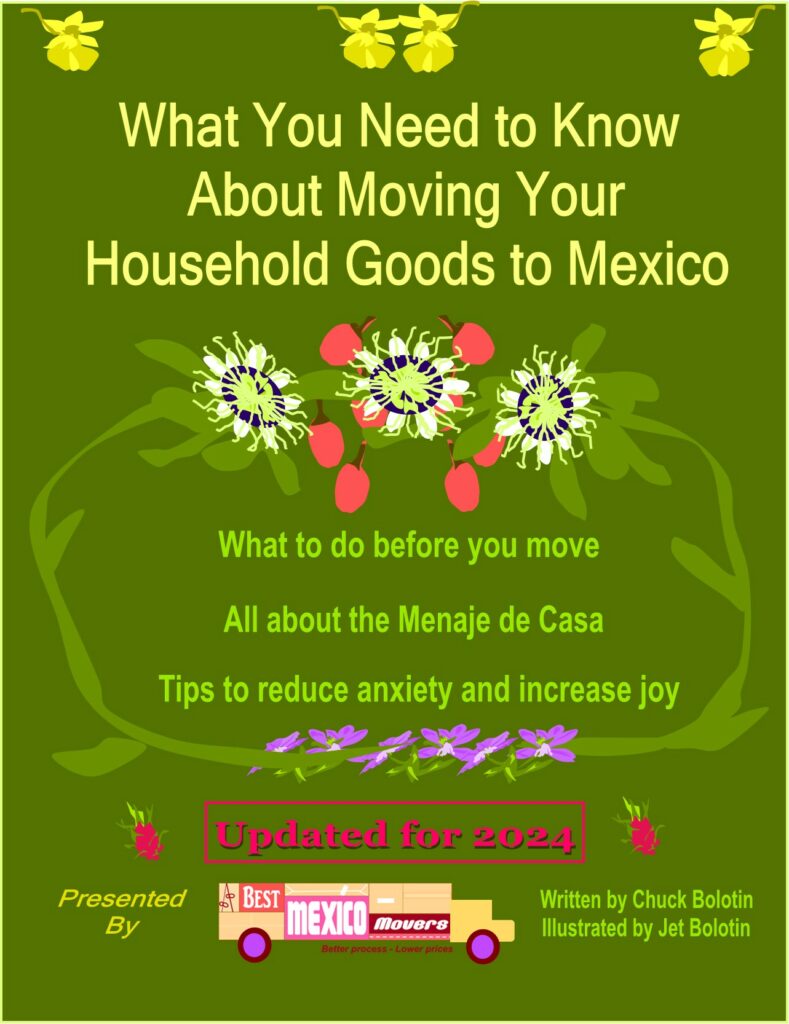Using a Password Manager in Mexico
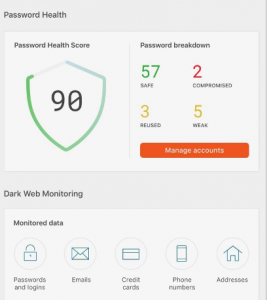 Not many people are diligent about their passwords. Maybe you’re one of them. Do you ever use the same password for two different sites? Do you have your passwords written down somewhere in hard copy or in a cleverly named Word document? Do you use “strong passwords” that would be impossible to guess (even more so than your date of birth, the date you were married or your dog’s name)? Are you aware of “phishing”, whereby you think you’re on a legitimate company’s website like Amazon but you’re really not and you use your real password to try to enter the phony site, thereby handing over your password and all the information in your Amazon account to cybercriminals? (That’s exactly what I did quite a while ago.)
Not many people are diligent about their passwords. Maybe you’re one of them. Do you ever use the same password for two different sites? Do you have your passwords written down somewhere in hard copy or in a cleverly named Word document? Do you use “strong passwords” that would be impossible to guess (even more so than your date of birth, the date you were married or your dog’s name)? Are you aware of “phishing”, whereby you think you’re on a legitimate company’s website like Amazon but you’re really not and you use your real password to try to enter the phony site, thereby handing over your password and all the information in your Amazon account to cybercriminals? (That’s exactly what I did quite a while ago.)
For these and other reasons, you should get a password manager, especially now that you have pretty much everything online. (See above. You did put pretty much everything online, didn’t you?) The one I use is Dashlane, which I recommend highly. It’s not expensive, it’s a great productivity tool, and it’s an excellent way to create and manage passwords. I’m sure there are others that are very good as well. You really should get one of them.
- Do the research to decide which password manager you prefer.
- Check out Dashlane.com
- Install your password manager on your computer.
- Follow the directions to completely set up your password manager, including changing your weak passwords into strong passwords and never using the same password twice.